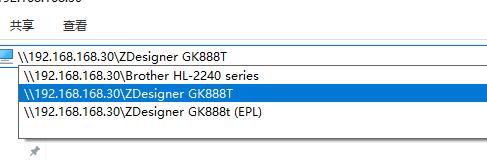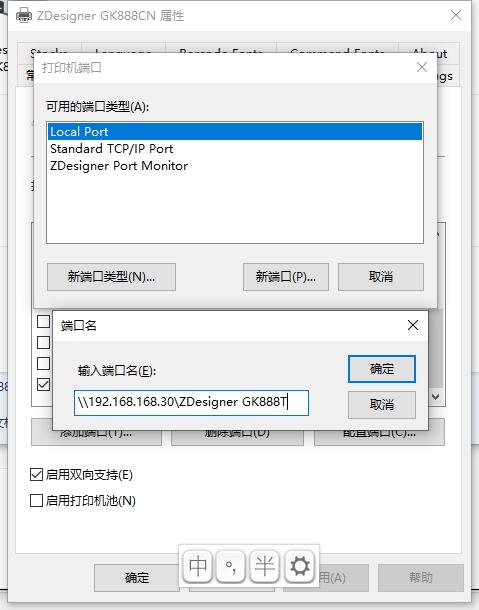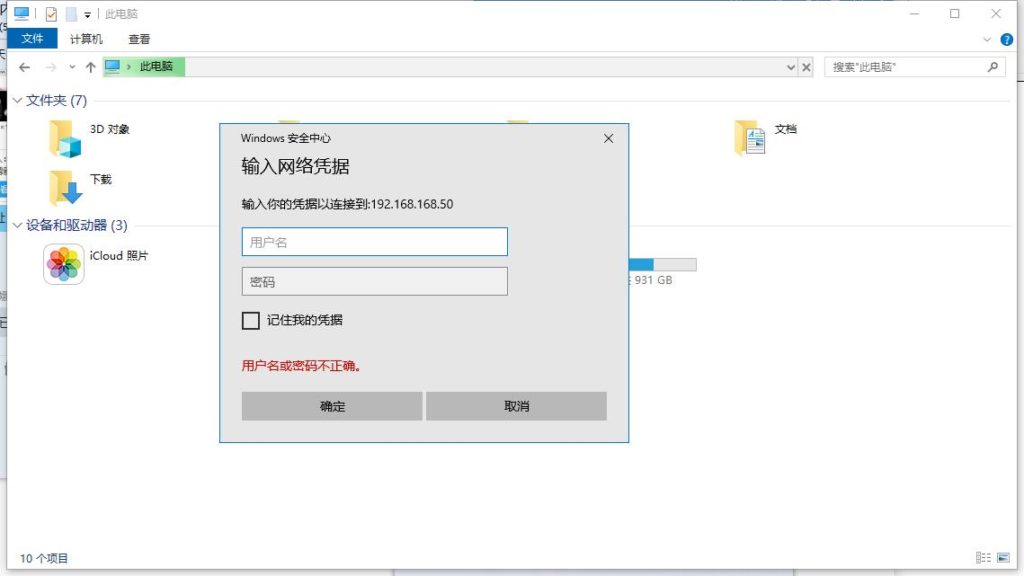不多说,适合有自己环境的情况,至少要有虚拟主机,环境只要求php,7.x测试通过,老版本没试
https://github.com/heiswayi/web-proxy-script
亮点:
1.单文件,无配置,不需要数据库,上传即可使用
2.支持很暴力的伪静态类似访问,例如要用代理访问油管:
https://your.domain.name/proxy/script.php 后面直接加上/youguan.com,像这样就可以了:
https://your.domain.name/proxy/script.php/youguan.com
3.支持访问一切内容,包括下载、ajax等等
非常适合偶尔需要爬墙下个文件什么的,这次更新dropbox就刚好用到,顺便给个dropbox完整版直接下载地址:
https://www.dropbox.com/download?full=1&plat=win,可以丢到地址栏敲回车,就可以等下载完成了