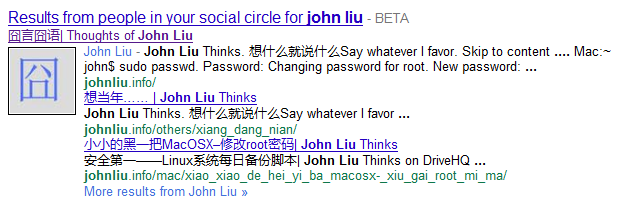尊敬的Google企业应用套件管理员:
您好!我们联系您是因为您正在使用下面所列的.cn域名作为您Google企业应用套件服务 主域名的别名(alias)。Google目前并不在.cn域名下提供Google企业应用套件服务,包括.cn域名作为域名别名(alias)的服务。 遗憾的是由于我们注册流程上的疏漏,您的.cn域名被允许作为了Google企业应用套件服务的域名别名。
我们将会在格林威治时间(GMT)2011年1月10日18时删除您控制面板域名别名列表中的所有.cn域名。这个操作不会影响到您的用户的任何数据。
如果您希望继续收到发送到.cn域名的邮件,我们推荐您为.cn域名选择一个不同的邮件解决方案。您的其它非.cn域名的邮件服务将不受影响。
我们对工作疏漏导致的不便表示歉意。我们理解这次数据转移可能会给您带来不便,同时我们也致力于帮助您尽可能圆满的完成数据迁移。 如果您需要任何帮助,请直接回复本邮件,我们的团队会帮助您。如果您需要进一步的技术协助,请提供您的电话号码和两个方便的交流时间,我们会随后和您联 系。
祝顺利,
Google企业应用套件团队
1600 Amphitheatre Pkwy
Mountain View, CA, 94040
电子邮件接收设置:我们向您发送这封必读的电子邮件服务通告,目的是让您了解 Google Enterprise 产品或帐户的重大变化。
下面的.cn域名别名将会在格林威治时间(GMT)2011年1月10日18时被删除:
xxx.com: xxx.cn
Google Apps service change notification/关于Google企业应用套件服务的变更通知
Dear Google Apps admin,
We’re contacting you regarding your use of Google Apps with the domains listed below as a domain alias or aliases. Google does not offer this product on .cn domains, including the use of .cn domains as domain aliases. Unfortunately, due to an error in our domain alias feature, your .cn domain was allowed as a domain alias.
On 10 January 2011 at 18:00 GMT, all .cn domains listed in the domain alias section of your control panel will be removed by our team. This action will not affect any existing data for any of your users.
If you would like to continue to receive email sent to accounts that belong to your .cn domain, we recommend securing a different email solution for your .cn domain. Email service for your non-.CN domain names will be unaffected.
We apologize for our mistake and the inconvenience caused by this change. We appreciate this transition may be disruptive, and are committed to helping you make it as smooth as possible. If you require any assistance, please reply to this message so our team can help. Additionally, if you would like technical assistance via the phone, please provide your phone number and two convenient times when we can reach you.
Sincerely,
The Google Apps Team
1600 Amphitheatre Pkwy
Mountain View, CA, 94040
You have received this mandatory email service announcement to update you about important changes to your Google Enterprise product or account.
The following .cn domain aliases will be removed on 10 January 2011 at 18:00 GMT:
xxx.com: xxx.cn